Archive for December 2011
New Facebook Easter Egg Chat Trick
The
new feature on Facebook is known as Easter Egg of Facebook Avatar.
Facebook has recently started where users can create their own Facebook profile picture as a Facebook smiley. This also can be used to create Facebook fan pages smiley.
It’s simple just type in [[your id]] or [[username]]
Check the below video tutorial.
Also there’s a new Facebook Like smiley. Type (Y)
Some old Facebook chat tricks.
To write text in bold. Type *your text*
To write underline text. Type _your text_
Note: - This works only in Facebook chat.
Check out the Facebook Cheat Codes too.
Facebook has recently started where users can create their own Facebook profile picture as a Facebook smiley. This also can be used to create Facebook fan pages smiley.
It’s simple just type in [[your id]] or [[username]]
Check the below video tutorial.
Also there’s a new Facebook Like smiley. Type (Y)
Some old Facebook chat tricks.
To write text in bold. Type *your text*
To write underline text. Type _your text_
Note: - This works only in Facebook chat.
Check out the Facebook Cheat Codes too.
Happy Holidays with Google Doodle and Google’s Services
Google has gone this
Christmas with its Season Greetings. It truly brought joy and happiness to my
heart when I opened the Google front page and were greeted by a new Google Doodle.
This time the Google
doodle display the Google Christmas Lights and Google Decorations that we have
seen in the Google special Christmas Searches like when you search for
“Christmas”, “Christmas Cards” and “Santa”
Also the new special
Christmas search “Let it snow”.
Another Cools service Google Launched this week is the Gmail Send a Call from Santa. The Gmail powered service from Google allows you to send a FreeSanta Christmas Card to your friends and your loved one’s!
Enjoy this Christmas and Happy holidays everyone.
Top 10 Password Cracking Tools
Today I am
sharing, the top 10 password cracking software’s which are a must for hacker who is a
beginner. Here is a collection of 10 best Password Crackers for cracking PDF
Password, Zip File Password, RAR file
passwords, Microsoft Office passwords, Web Browser Passwords, etc.
1. PDF Password Remover
PDF Password
recovers lost passwords to password-protected PDF files (*.pdf). PDF Password
also recovers user and permission passwords only. It does not allow to break
the DRM (Digital Right Management) system.
2. Password Memory
The Password
Memory 2010 application was designed to be the perfect password manager for
you. Your passwords are encrypted using multiple algorithms to keep them
secure. Your login details (username, password, etc.) can be searched and
sorted fast easily.
3. Zip File Password Cracker
Atomic Zip
Password Cracker is created to recover the lost or forgotten passwords for ZIP
archives. It can quickly restore the password in several ways: the direct
search and the dictionary attack.
4. SQL Password Remover
Kernel SQL
Password Recovery is a MDF (Master Data File) password recovery software widely
used to recover the lost or forgotten passwords from SQL Server 2000
password-protected database files (*.mdf). The software recovers all the
passwords instantly despite the length and complexity of the password.
5. Microsoft Office Password Remover
This
software helps recover or delete forgotten Microsoft Office document passwords.
The software restores passwords of certain types instantly, plus the latest
version of the software allows finding lost hard-cracked passwords seven times
faster!
6. RAR File Password Cracker
RAR Password
Recovery proved to be an effective way to uncover lost or forgotten passwords,
but--as its name implies--it only works with one file type. Its
straightforward, tabbed interface clearly represents the three main password
recovery options: Brute-Force, Boost-Up, and Dictionary.
8. EXE File Password Recovery
EXE Password
Protector is a powerful yet easy to use system utility that allows you to
password-protect any Windows executable file in a few steps.
9. Asterisk Logger
Many
applications, like CuteFTP, CoffeeCup Free FTP, VNC, IncrediMail, Outlook
Express, and others, allows you to type a password for using it in the
application. The typed password is not displayed on the screen, and instead of
the real password, you see a sequence of asterisk ('****') characters. This
utility can reveal the passwords stored behind the asterisks in standard
password text-boxes.
10. Web Browser Pass View
Web Browser
Pass View is a password recovery tool that reveals the passwords stored by the
following Web browsers: Internet Explorer, Mozilla Firefox (All Versions),
Google Chrome, Safari, and Opera. This tool can be used to recover your
lost/forgotten password of any Website, including popular Web sites, like
Facebook, Yahoo, Google, and GMail, as long as the password is stored by your
Web Browser.
More info on
each of the tools provided in the download pack. Also, provided some other
tools which will be helpful to you all. Click here to download the
entire tool pack.
If you have
any problem, feel free to comment. Enjoy…
Facebook Cover’s for your Facebook Profile
Facebook had
announced the new feature of Facebook called “Timeline” long back in October 2011,
it was available only for developers. It is a complete redesign of the user
profiles on Facebook.
Now, that Facebook has enabled timeline for everyone it’s time that you spice up your profile by adding some cool Facebook cover images.
Now, that Facebook has enabled timeline for everyone it’s time that you spice up your profile by adding some cool Facebook cover images.
I have given you all some popular Timeline profile images below. You can simply upload those images to your profile. Right click and save the images to your computer and then upload it to your profile. Further, you can create your own profile image. But, make sure that your timeline profile images are 800 × 300 sized.
If
you want more Facebook Cover Images then go to myfbcovers or timelinebanners or facebookprofilecovers.
Or just create your own custom cover @ covercanvas.
Go Spice Up your Facebook Profile now. If you need editing of any cover image or if you want a special cover for your profile. Feel free to comment.
Or just create your own custom cover @ covercanvas.
Go Spice Up your Facebook Profile now. If you need editing of any cover image or if you want a special cover for your profile. Feel free to comment.
Enjoy…







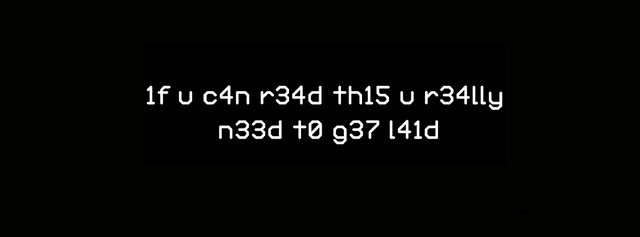
















.jpg)
